
David Geffen School of Medicine at UCLA
Office of Continuing Medical Education
27th Annual
UCLA | Brain Attack! ’23
Symposium on State-of-the-Art Stroke Management
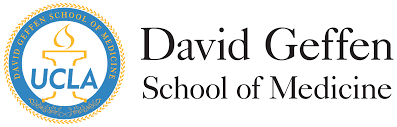

UCLA COURSE DIRECTOR:
Sidney Starkman, MD
Director, Emergency Neurology, Departments of Emergency Medicine and Neurology
UCLA | Brain Attack! ’23 Video Library
The video stream is best viewed on a laptop or desktop using either Google Chrome or Mozilla Firefox web browser.
If the stream freezes, simply refresh the page and it will resume. IT Support & FAQs
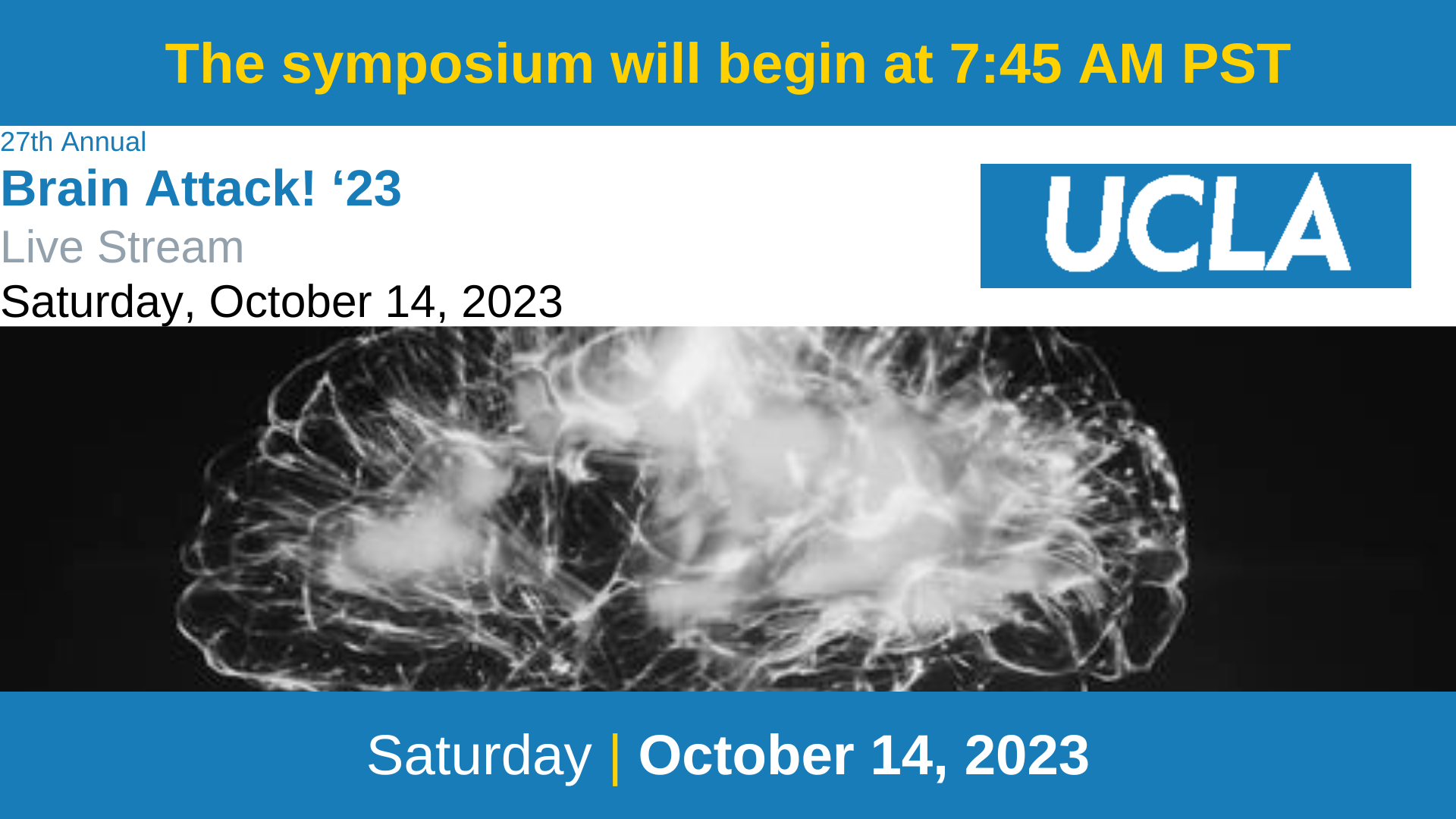
Technical Support Chat (During Live Sessions)
FAQs
In the window to the right of the video, click Submit New Question and type your question. The speaker or moderator will address the question at their discretion in the live discussions. NOTE: Questions are NOT answered in the Chat.
CME Credit and Online Course Evaluations
To receive your CME certificate, please complete the online course evaluations. Upon submission of your online evaluations, your CME certificate will be generated and emailed to you within 24 hours. (Please complete the pre-test portion prior to the course date.) The evaluations must be completed within 3 weeks following the conclusion of the conference. (by Monday, June 6th)
CME Certificate & Course Evaluations Link:
Passcode: brain2022
Course Evaluations
Please take the time to complete the overall online course evaluations and speaker evaluations. We appreciate your input, and your comments will be transcribed and used to plan future courses.
Accreditation
The Office of Continuing Medical Education, David Geffen School of Medicine at UCLA is accredited by the Accreditation Council for Continuing Medical Education to provide continuing medical education for physicians.
The Office of Continuing Medical Education, David Geffen School of Medicine at UCLA designates this live activity for a maximum of 7.5 AMA PRA Category 1 CreditsTM. Physicians should claim only the credit commensurate with the extent of their participation in the activity.
The California State Board of Registered Nursing accepts courses approved by the AMA for category 1 credit as meeting the continuing education requirements for license renewal. Nurses from states other than California should inquire with their local State Board for specific continuing education policies.
If you have any questions specific to obtaining CME credit, please reach out to the UCLA CME office via email at UCLACME@mednet.ucla.edu, or call (310) 794-2620.
We hope you enjoy the conference!
To access the online syllabus with downloadable PDF slides, please click the “Syllabus” button.
- Please check the sound settings on your device and confirm the audio is not muted and the volume is up
- Confirm the video is not muted. The volume control is in the bottom right of the video. Confirm it has 5 blue bars
-
Test download speed at https://www.speedtest.net/. We require network speeds of 500 kbps or higher in order to stream our lowest playback quality (240p).
-
Change the playback quality by clicking the gear in the video player and selecting a lower format.
-
If this is at a hospital or business, your IT department may block videos. Please contact your IT Department to allow video playback.
-
Upgrade your browser or try a different browser
- Although this may sound simple, refreshing your cache can help with many different issues, including playback. Learn more here.
- Third party programs can sometimes cause issues during playback— including blocked video segments, dropped frames, buffering, etc. If you’re having trouble, try disabling any active extensions one-by-one to find the culprit. You can also open your video within an incognito or private window of your browser for testing
Technical Support at 800-825-9806 or email: oakwebmaster@ebix.com